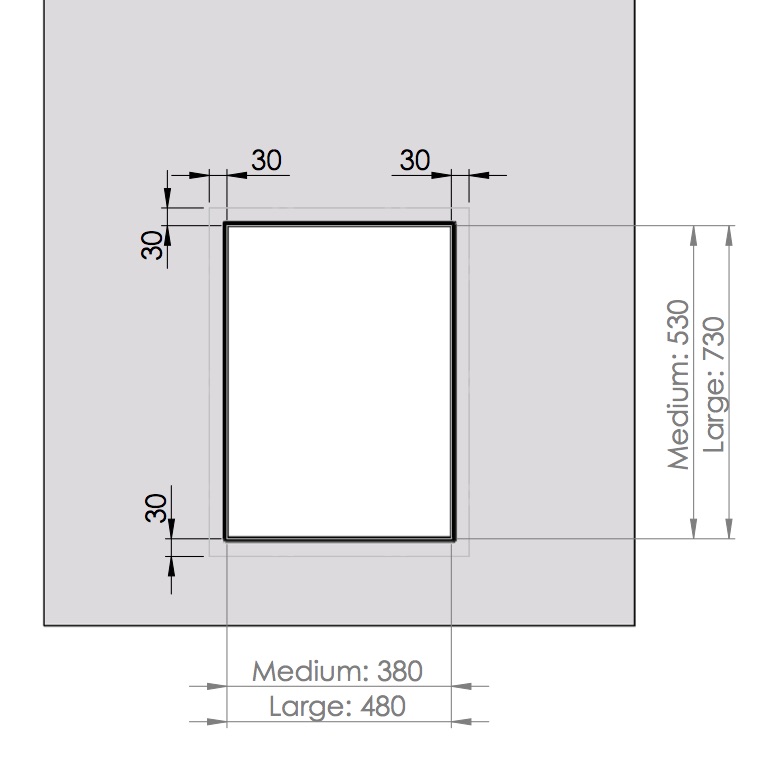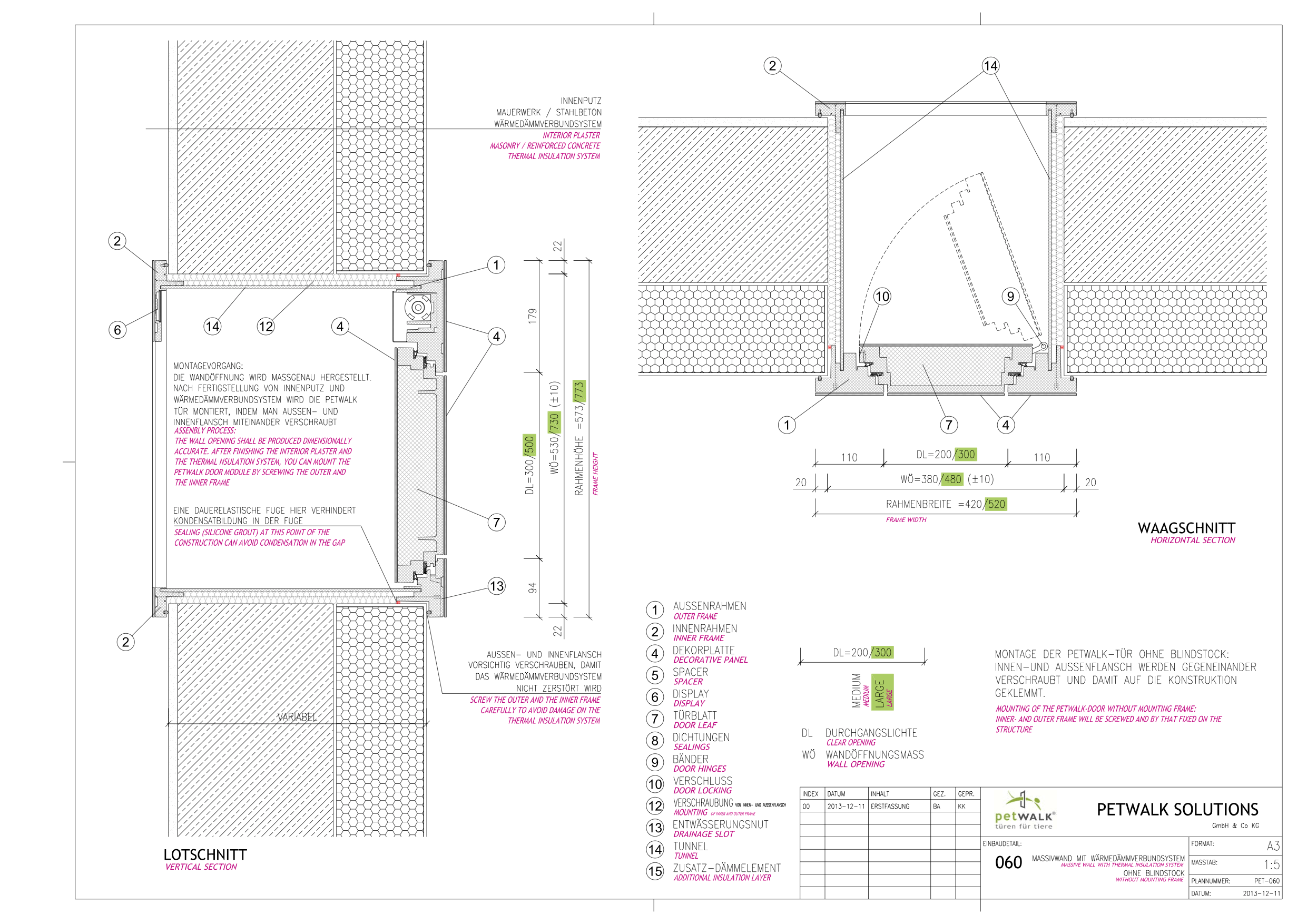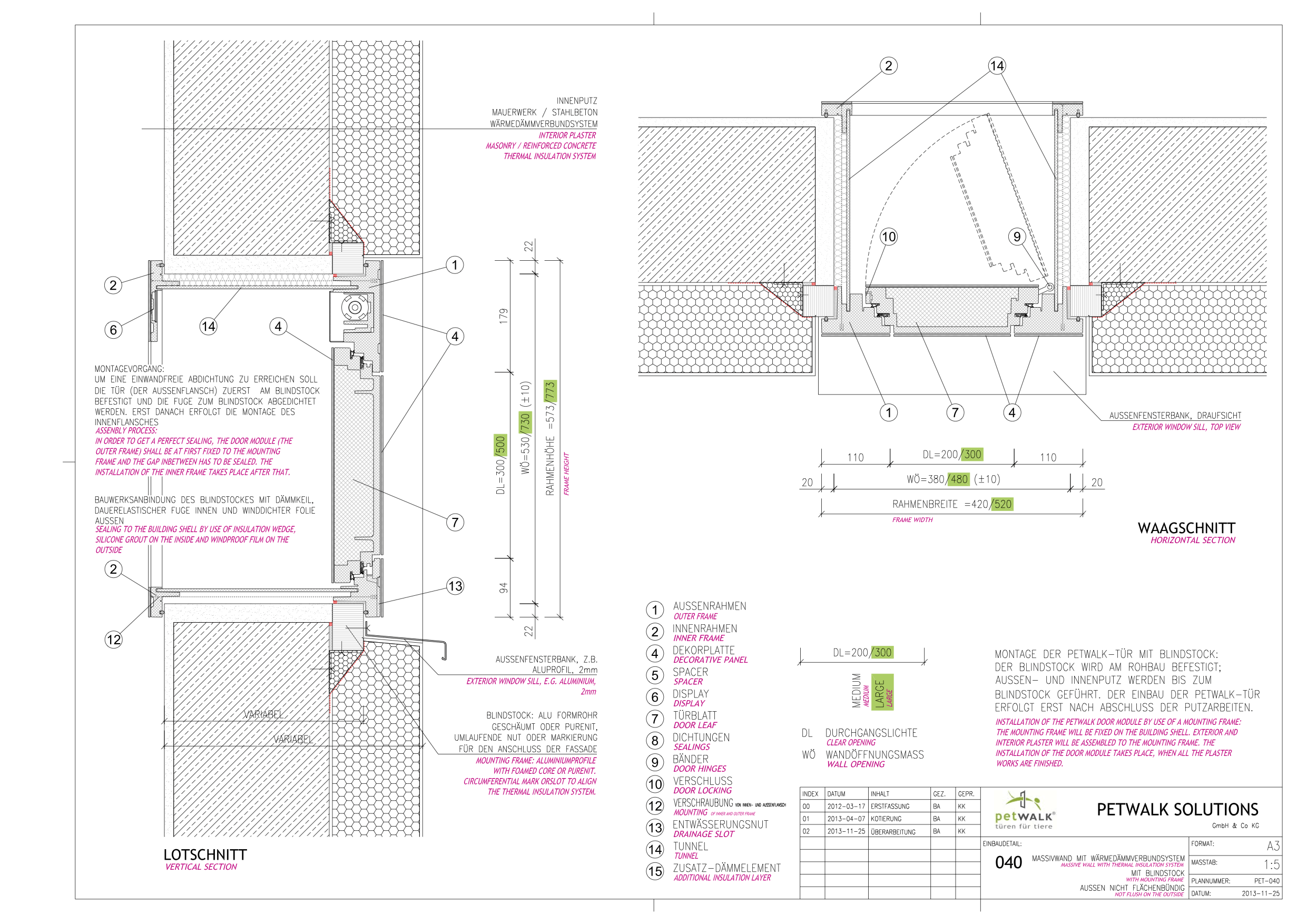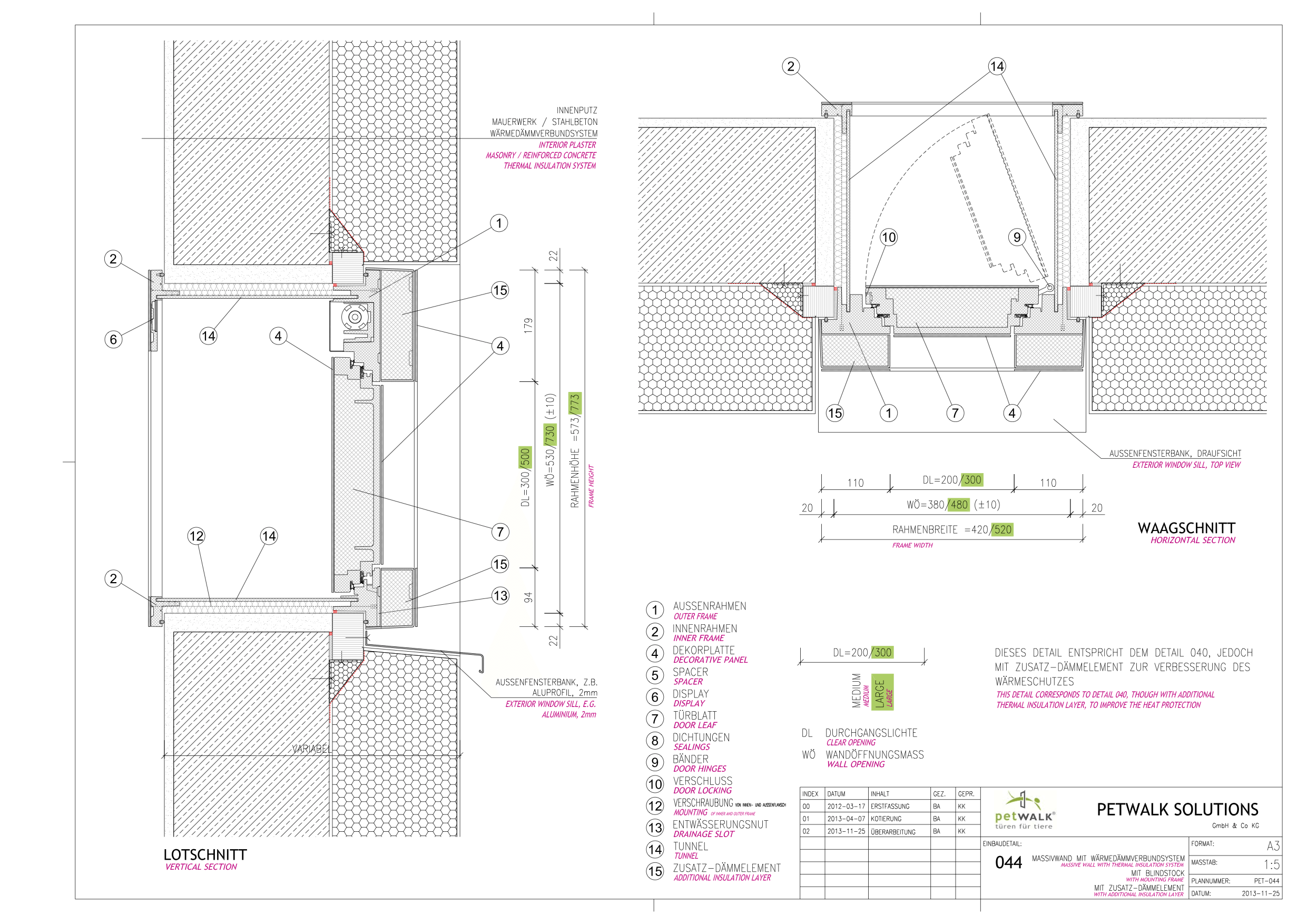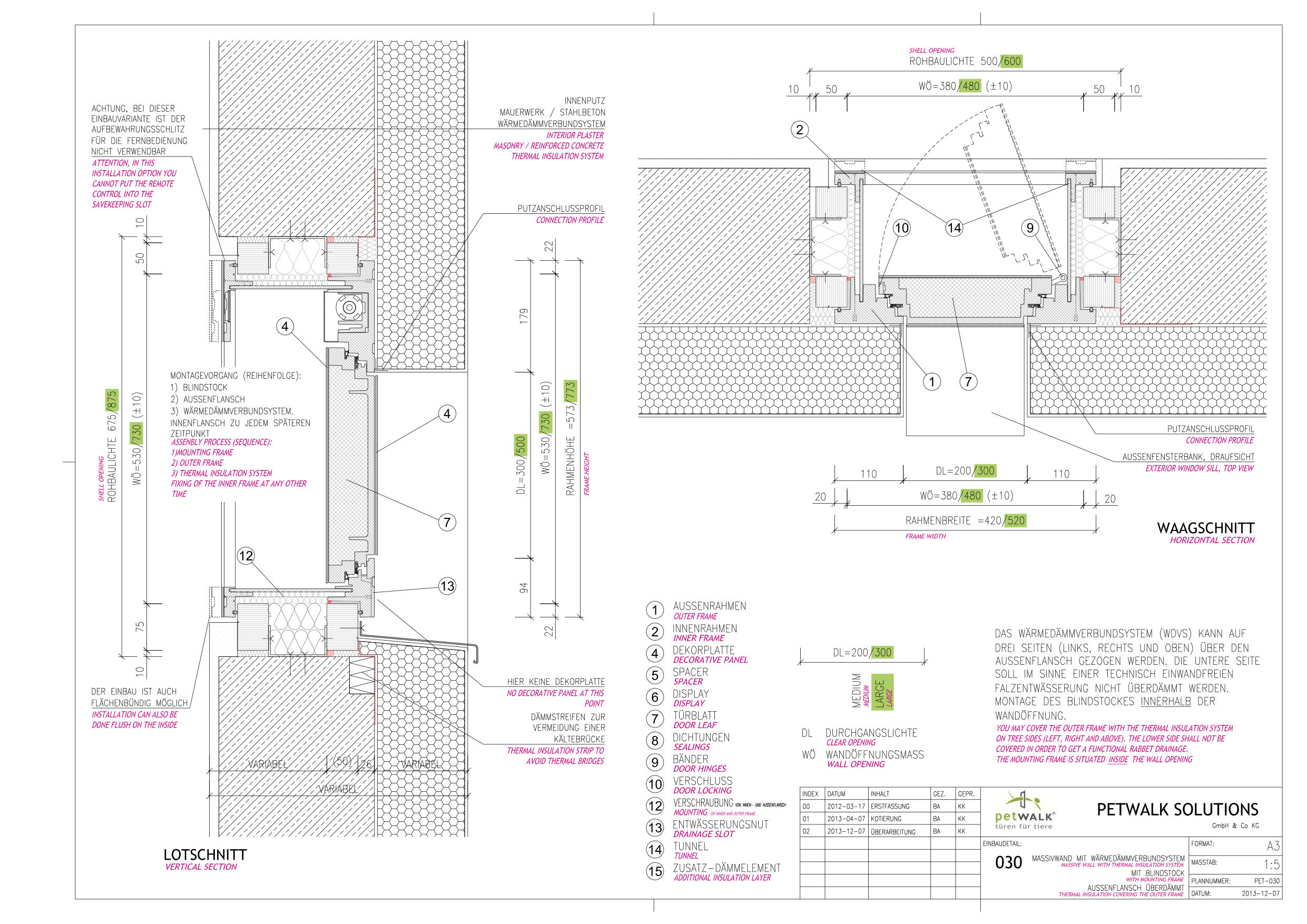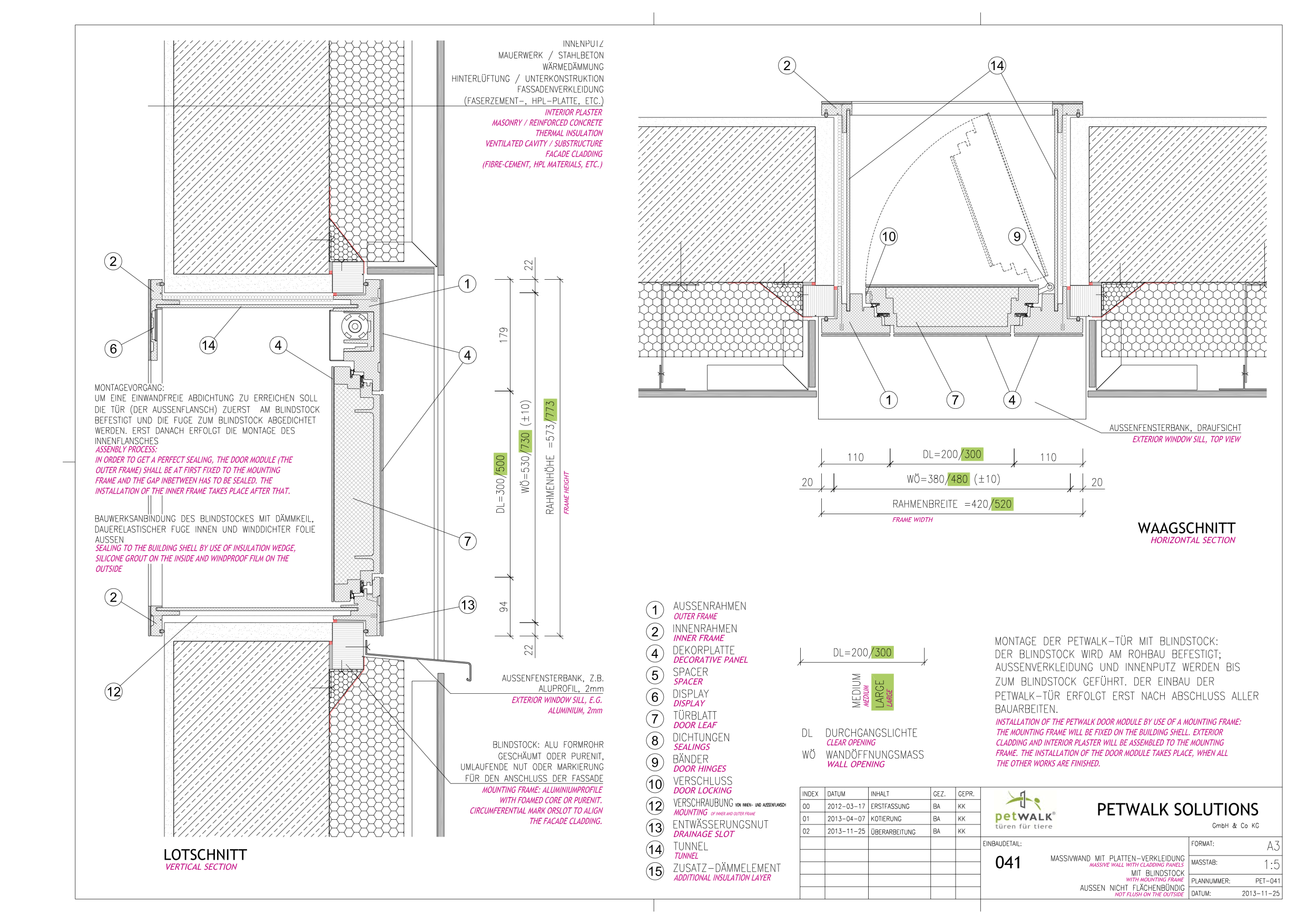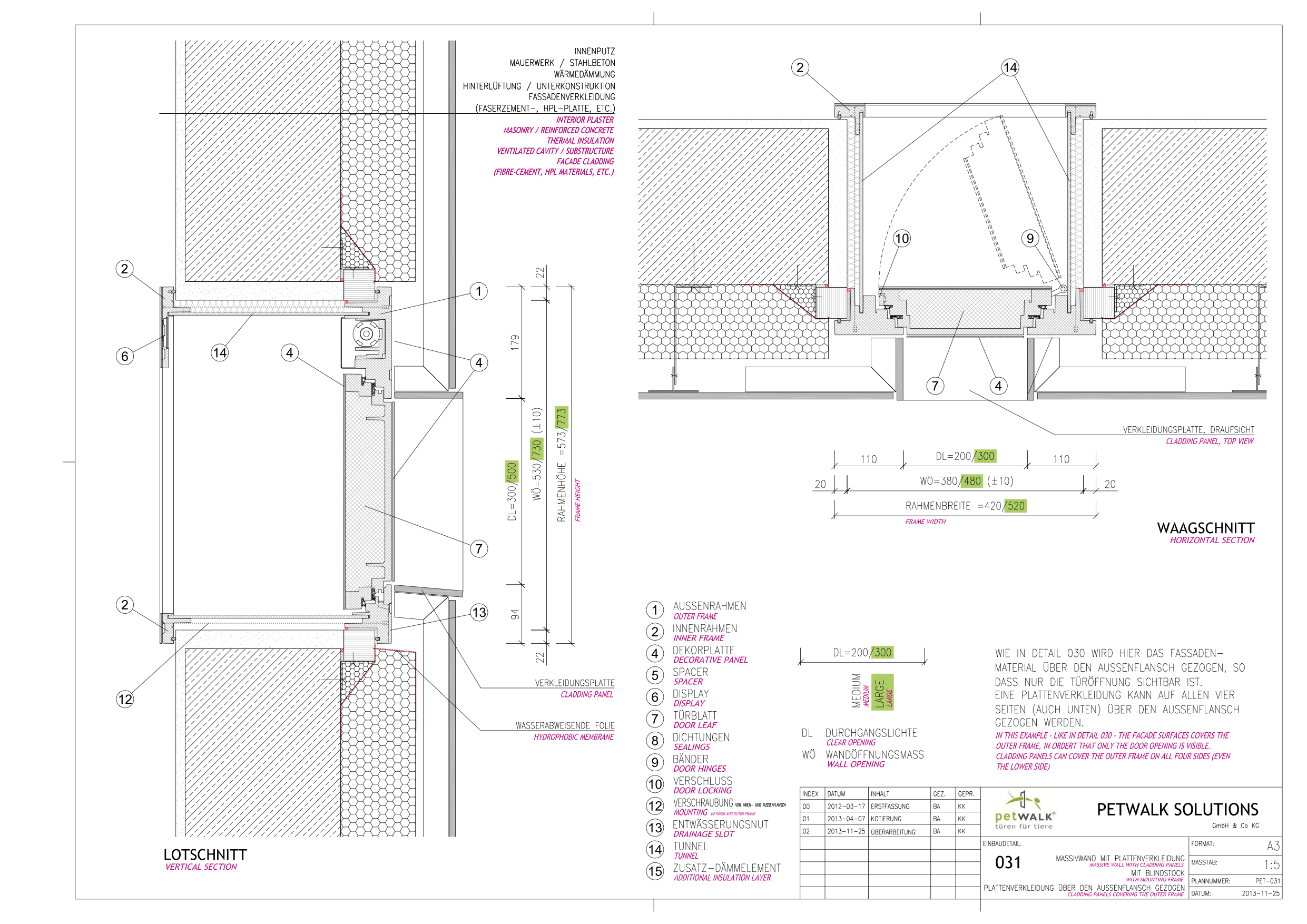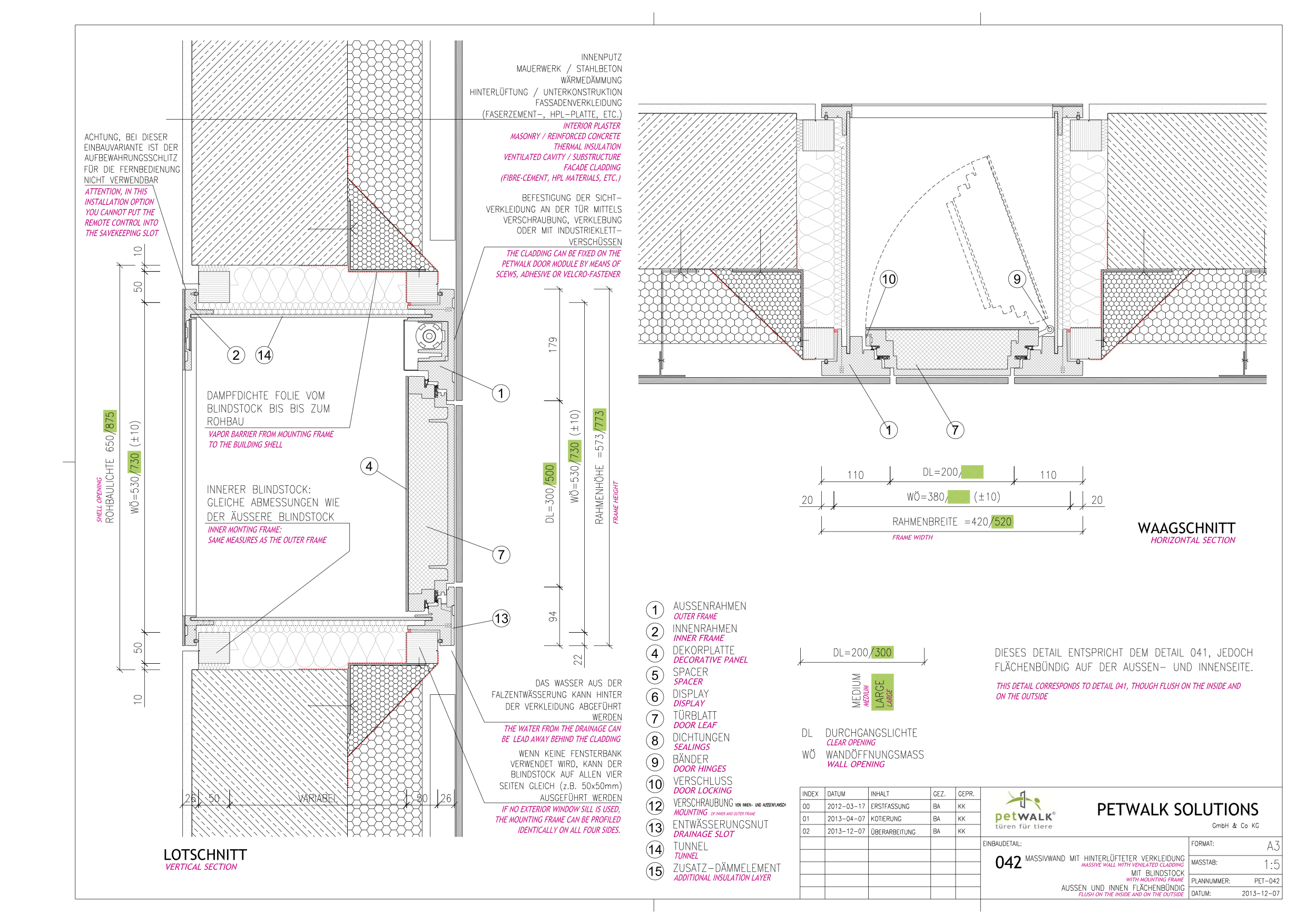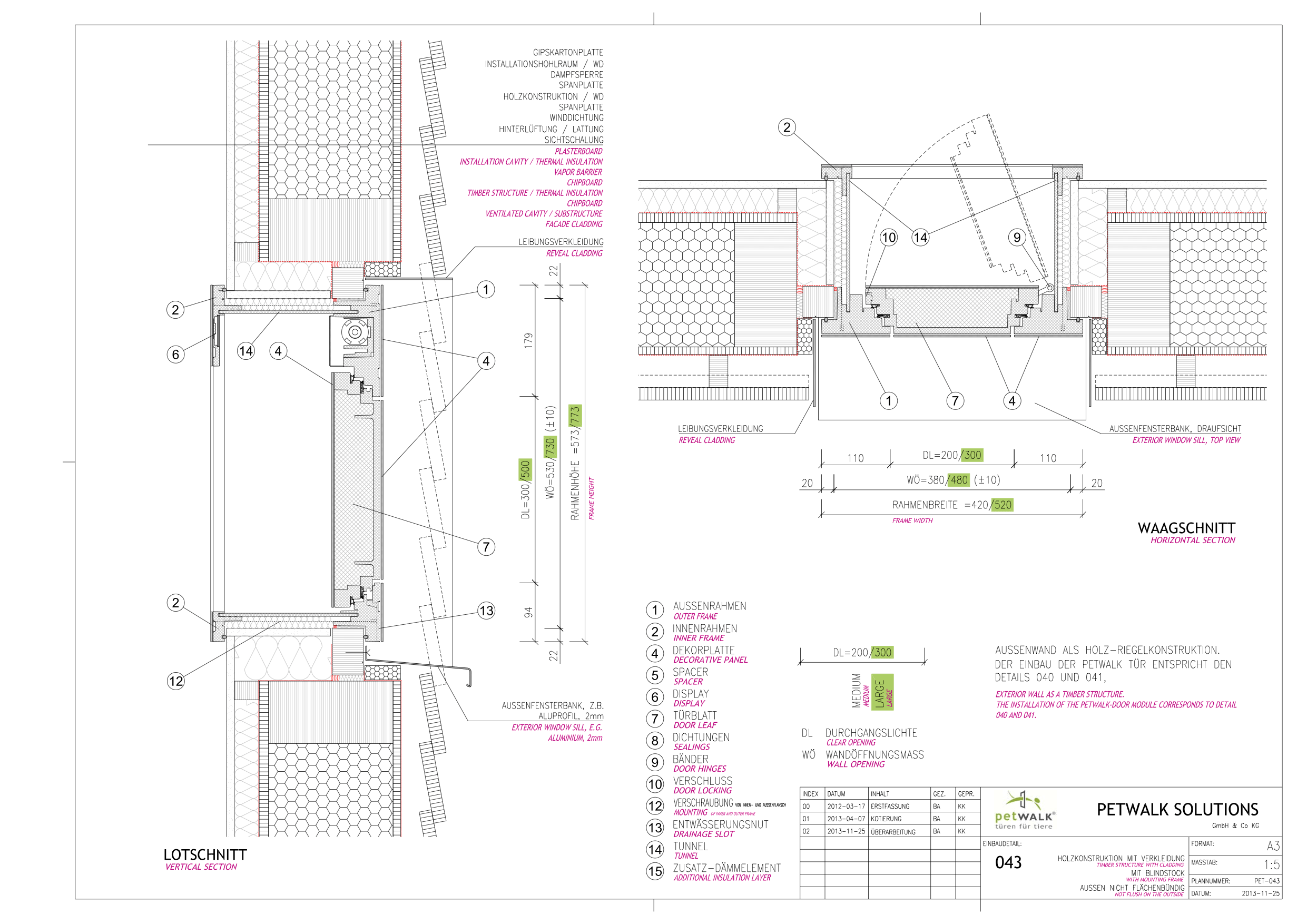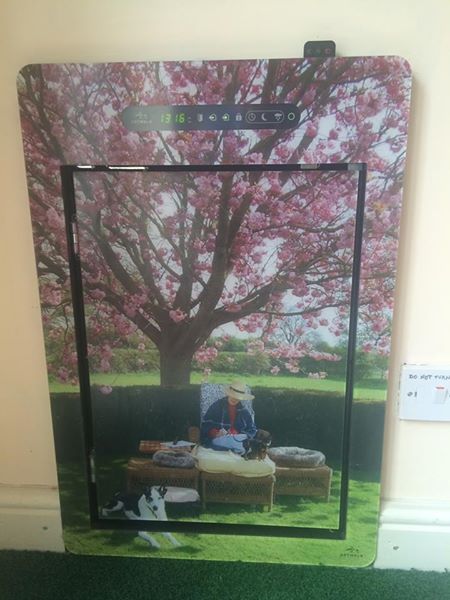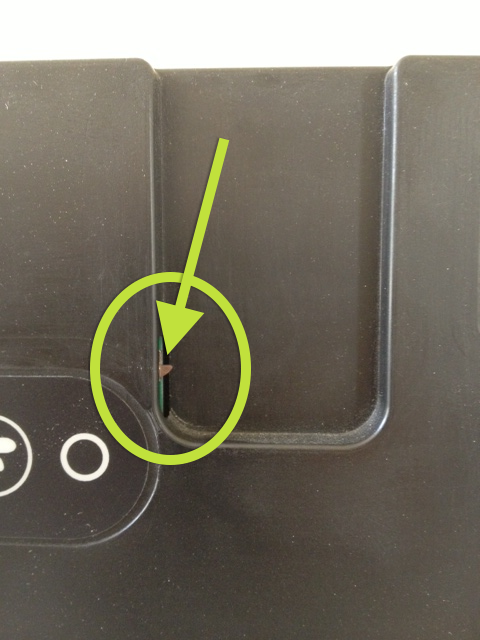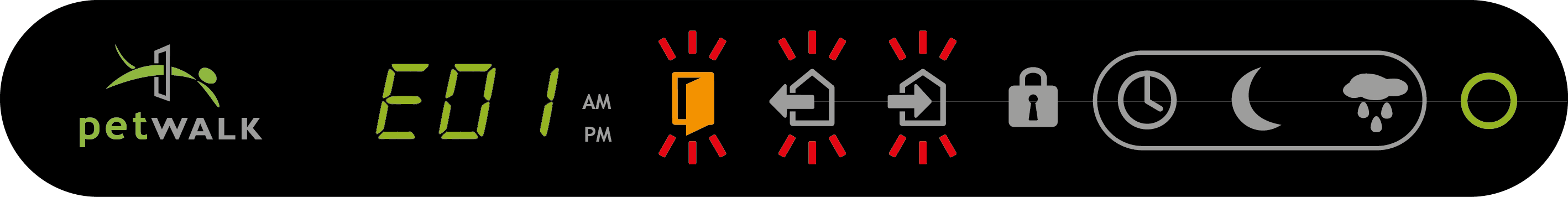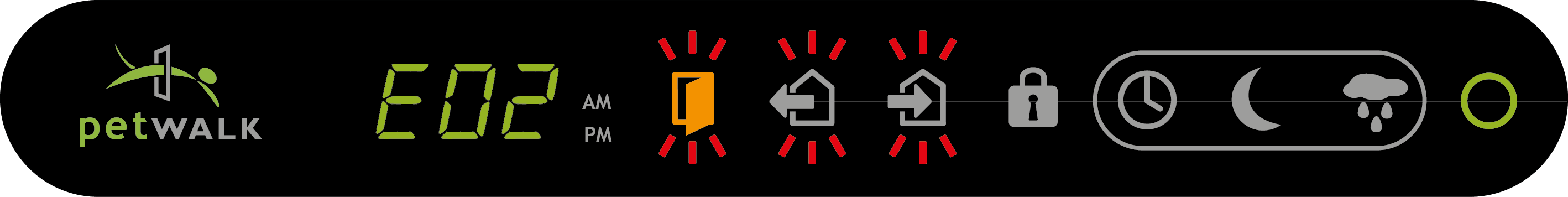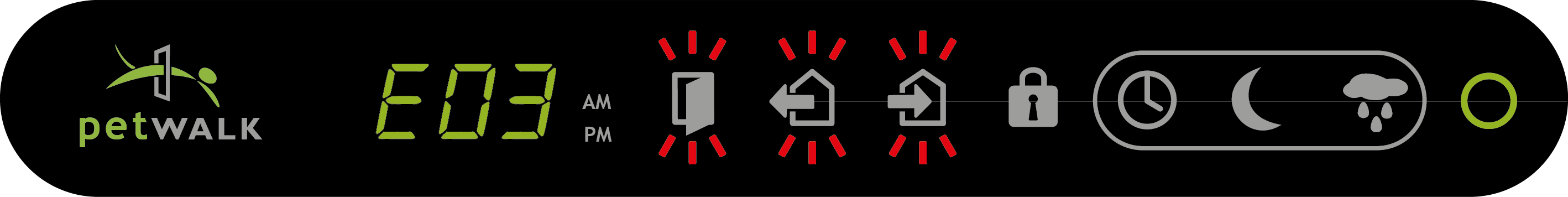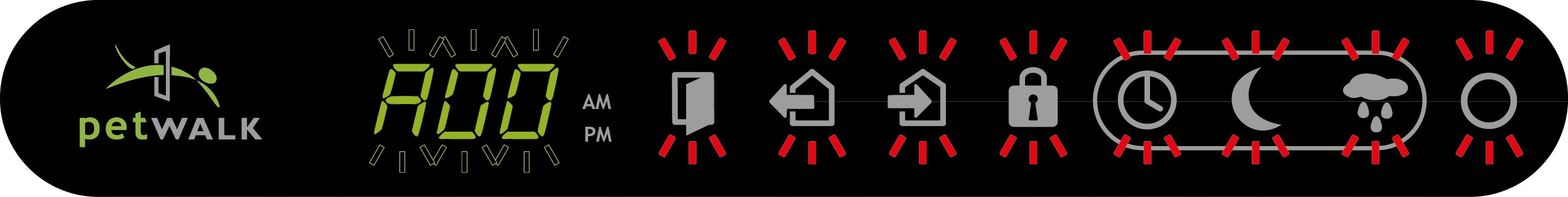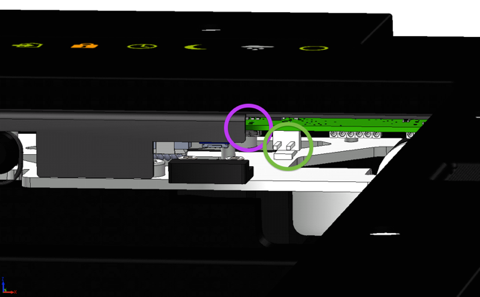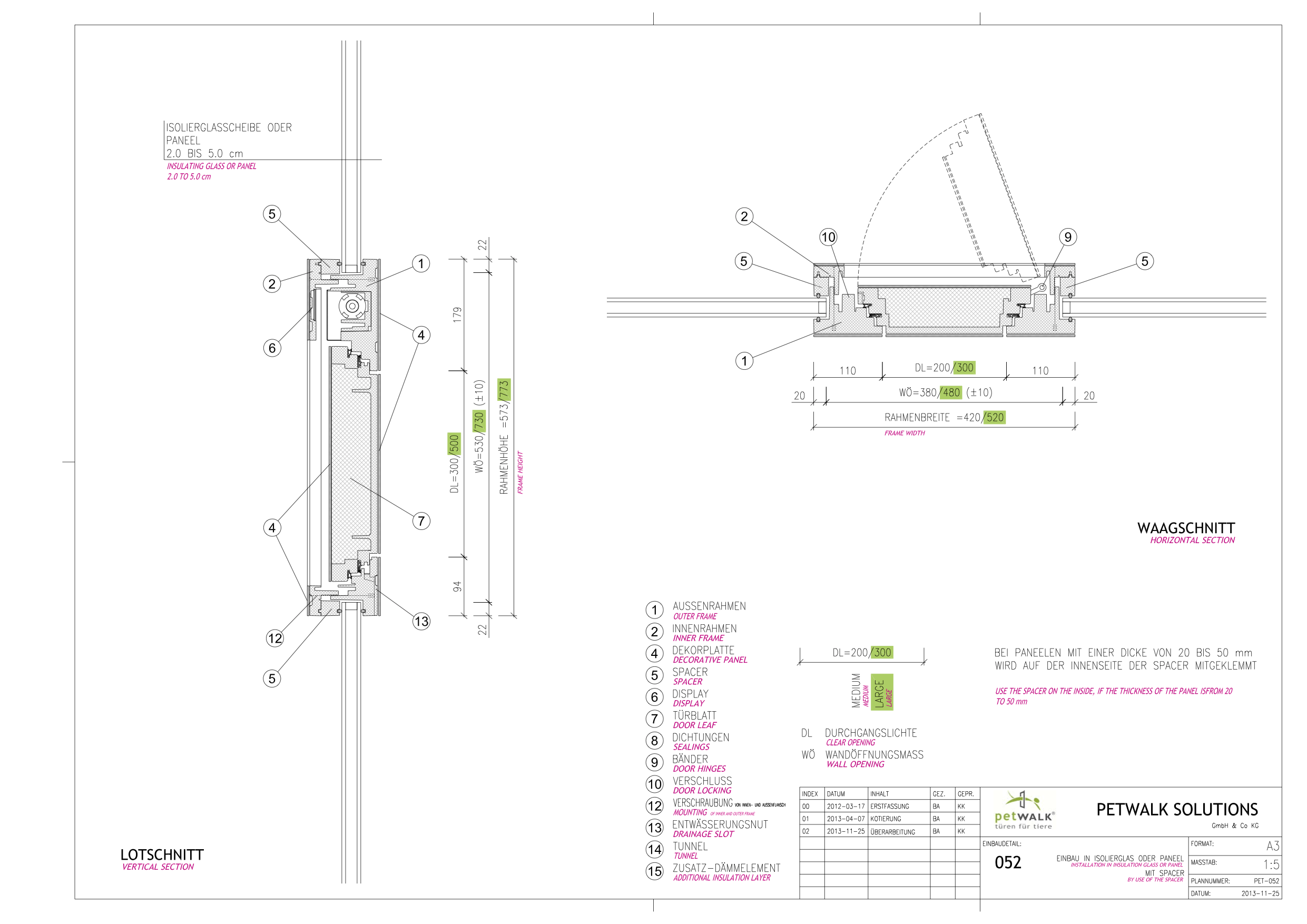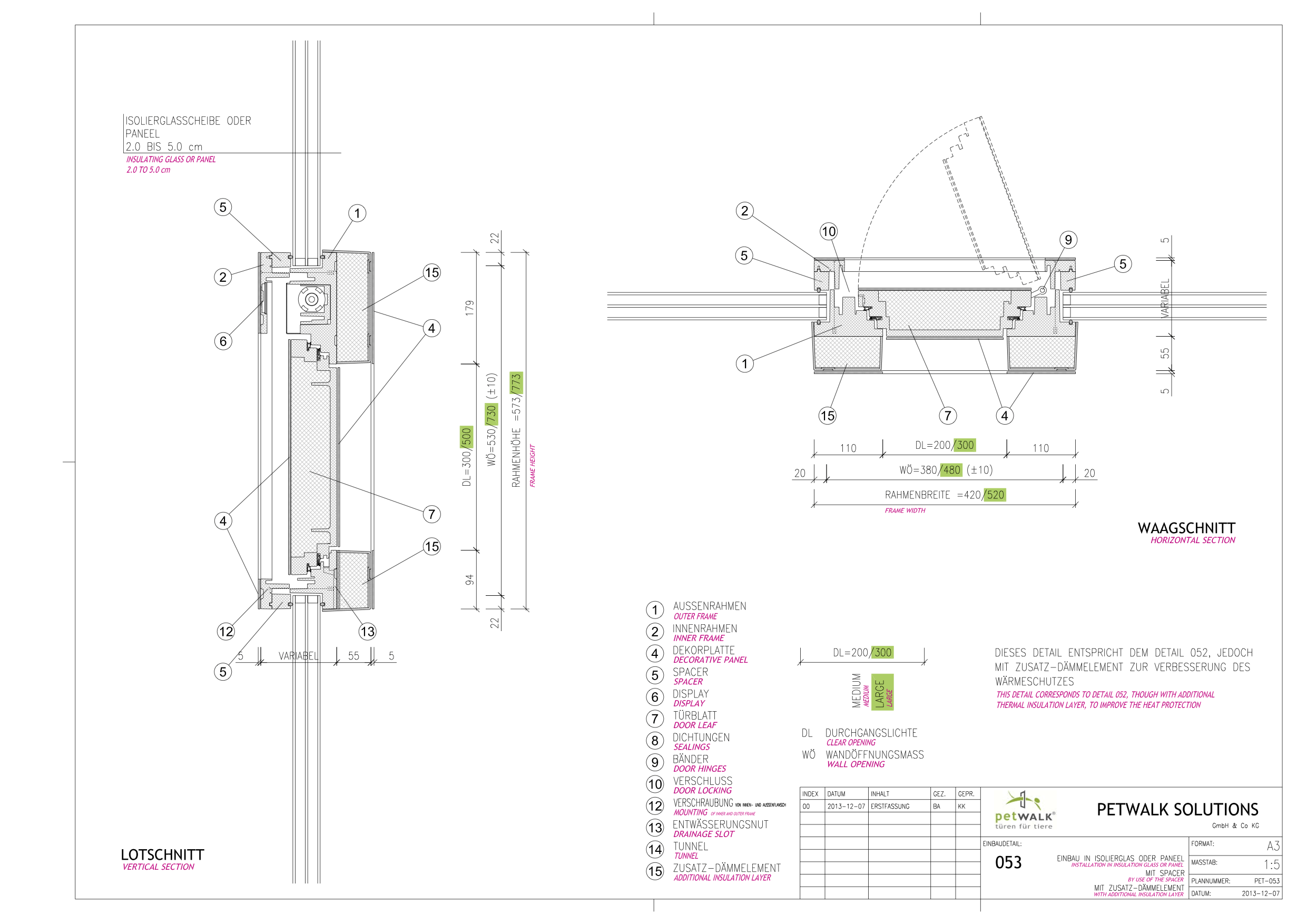The use of the petWALK pet door is very easy for your pets as they do not have to push the door with the head in order to open it.
The petWALK door can be used with the built-in motion detector as well as with an RFID chip. From our experience we know that both, dogs and cats will learn the function very quickly. In order to make your pets familiar with their new possibilities, we recommend operating the pet door for the first few days by motion sensor. If your pet moves in the vicinity of the pet door, it will open. Your pet will first of all examine this very interesting change, sit curiously in the pet door to inspect the new clearance. But after a short time your pet will of course be able to use the infinite possibilities of the door.
If you want to avoid the use of your pet door by strange animals, such as a neighbour's naughty cat, it is now time to switch to RFID (animal chip) control. For this purpose we advise in the first phase the enclosed RFID collar chip. This collar chip shows in most cases a greater range than the chips implanted by the vet (25-30 cm) and is therefore easier to use for the adjustment period. Has your pet been accustomed to the door, you can switch to door control by implanted RFID chip.
Usually the chip is implanted at the shoulder of the animal. We have found out that the chip might move over time, also the quality of the used animal chip used may vary. So in rare cases it can happen that the petWALK door opens only if your pet is already very close to the door. Once your pet has learned to appreciate the new freedom, it will also have learned very quickly how to deal with this condition. At least this is what happened in our field trials.